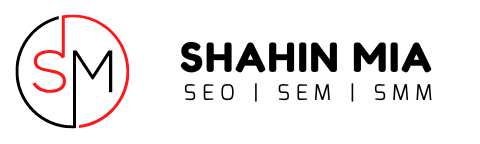Here are some essential Technical SEO tips to optimize your website and improve its visibility in search engines:
1. Optimize Website Speed
- Page Speed: Faster websites offer a better user experience and rank better. Use tools like Google PageSpeed Insights to analyze and optimize load times.
- Image Optimization: Compress images without losing quality. Tools like TinyPNG or ImageOptim can help.
- Leverage Browser Caching: Ensure that static resources (images, CSS files, JavaScript) are cached in users’ browsers for faster loading on repeat visits.
- Minify CSS, JavaScript, and HTML: Reduce the size of your code to improve site load time using tools like Minify or UglifyJS.
2. Mobile Optimization
- Responsive Design: Make sure your site is mobile-friendly. Google uses mobile-first indexing, meaning it looks at the mobile version of your site first.
- Mobile Usability: Ensure touch elements (buttons, links) are large enough for easy tapping and that content fits well on mobile screens.
3. Structured Data (Schema Markup)
- Implement Schema Markup: Use JSON-LD schema to provide search engines with detailed information about your pages (product, reviews, FAQs, etc.). This can improve click-through rates with rich snippets.
- Test Schema: Use the Google Structured Data Testing Tool to verify if the schema is implemented correctly.
4. Improve Site Architecture
- Clear Navigation: Ensure your site’s architecture is simple and easy to navigate. A logical structure helps both users and search engines find pages easily.
- URL Structure: Use clean, keyword-rich URLs (e.g.,
/category/product-name/). - Internal Linking: Link to related content or pages within your site to improve navigation and help search engines crawl and index your site.
5. Fix Crawl Errors
- Google Search Console: Regularly check for crawl errors in Google Search Console. Fix any 404 (Not Found) or 500 (Server Errors) issues and redirect pages as necessary.
- Redirects: Use 301 redirects for permanently moved pages and 302 redirects for temporarily moved pages to preserve link equity.
6. XML Sitemap
- Create and Submit XML Sitemap: Ensure that your XML sitemap is updated regularly with the most important pages and submit it to Google Search Console and Bing Webmaster Tools.
- Include Only Important Pages: Exclude low-value pages like admin pages, search results, or duplicate content.
7. Robots.txt Optimization
- Configure Robots.txt: Ensure that the robots.txt file is correctly configured to guide search engines on which pages to crawl and index. Block duplicate pages, admin areas, or test pages that shouldn’t be crawled.
- Don’t Block Important Pages: Make sure essential pages (like product or category pages) are not inadvertently blocked.
8. Canonical Tags
- Use Canonical Tags: Prevent duplicate content issues by implementing canonical tags (
<link rel="canonical" href="URL" />) to indicate the preferred version of a page. - Canonicalize Duplicate Pages: Use these tags for variations of a page (like product color or size variations) to avoid competing with each other for rankings.
9. HTTPS and Security
- Secure Website with HTTPS: Google uses HTTPS as a ranking factor. Ensure your website has an SSL certificate to encrypt data and improve security.
- Fix Mixed Content Issues: Ensure all content (images, scripts, etc.) is loaded over HTTPS to avoid security warnings and improve trustworthiness.
10. Fix Duplicate Content Issues
- Identify Duplicate Content: Use tools like Screaming Frog or Copyscape to find duplicate content and resolve it by consolidating or using canonical tags.
- Noindex Non-Essential Pages: Use the
noindextag for pages that you don’t want indexed (e.g., admin pages, thank you pages).
11. Core Web Vitals
- Improve Core Web Vitals: Focus on Largest Contentful Paint (LCP), First Input Delay (FID), and Cumulative Layout Shift (CLS) to improve user experience and meet Google’s new page experience signals.
12. Structured Data for Local SEO
- Local Business Schema: If you have a local business, implement LocalBusiness schema to provide search engines with information like location, business hours, and contact details, helping you rank better for local searches.
13. Improve Site Security
- Update Software: Regularly update your CMS (e.g., WordPress), plugins, and themes to ensure the site remains secure.
- Two-Factor Authentication (2FA): Implement 2FA for website admin access to protect against unauthorized access.
14. Page Depth
- Minimize Click Depth: Ideally, your important pages should be accessible within 2-3 clicks from the homepage to enhance crawl efficiency and user experience.
- Breadcrumbs: Use breadcrumb navigation to improve site structure and provide easy access to important pages.
15. International SEO
- Hreflang Tags: If your site has content targeting multiple countries or languages, use
hreflangtags to help search engines serve the correct version of your pages to the right audience.
By implementing these Technical SEO strategies, you’ll help search engines crawl, index, and rank your website more effectively, which can lead to improved visibility and user experience.