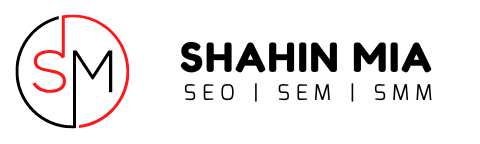Optimizing your website for mobile is essential, given the increasing use of mobile devices for browsing. Here are the key steps to ensure your site is mobile-friendly:
1. Responsive Web Design
- Use a responsive layout: Ensure the website adapts seamlessly to different screen sizes and devices (desktops, tablets, mobile phones). This is done using flexible grids and CSS media queries.
- Avoid Fixed Layouts: Do not use fixed-width layouts, as they can cause content to be too small or large on different devices.
2. Fast Loading Speed
- Optimize images: Compress image files without sacrificing quality using tools like TinyPNG or ImageOptim.
- Minimize HTTP requests: Reduce the number of elements (images, scripts, etc.) that load when a page is accessed.
- Use lazy loading: Load images only when they are about to appear on the screen to speed up page load times.
- Enable caching: Use browser caching so users don’t have to reload all elements on every visit.
3. Mobile-Friendly Navigation
- Simplified Menus: Use a hamburger or dropdown menu for easy navigation on small screens. Avoid complex navigation structures.
- Clear CTA (Call-to-Action): Ensure buttons and links are easy to tap with appropriate spacing between clickable elements.
- Sticky Navigation: Consider a sticky header or footer for quick access to important links like the shopping cart or contact page.
4. Optimize Text and Fonts
- Readable Fonts: Choose legible font sizes, ideally 16px or larger. Ensure there’s enough contrast between text and background.
- Avoid Horizontal Scrolling: Make sure users don’t have to scroll horizontally to view your content. Text should wrap naturally on mobile screens.
5. Touchscreen Optimization
- Easy Tapping: Ensure buttons, links, and forms are large enough and spaced properly for easy tapping on mobile devices.
- Avoid Hover Effects: Since mobile devices don’t have a hover state, replace hover-based interactions with clicks or taps.
6. Mobile-Friendly Forms
- Simplify Forms: Minimize the number of form fields and use dropdowns or auto-fill where possible.
- Use Mobile Keyboard Types: Set appropriate input fields to trigger the right mobile keyboard (e.g., number pad for phone numbers, email keyboard for emails).
- Ensure Easy Submission: Use large, easy-to-click “Submit” buttons and allow users to review their form inputs before submitting.
7. Avoid Pop-ups
- Mobile-Friendly Pop-ups: Avoid or minimize pop-ups, as they can be difficult to close on small screens. Google also penalizes sites that use intrusive pop-ups.
- Use Slide-in Forms: If necessary, use non-intrusive slide-in or bottom-bar notifications instead of pop-ups.
8. Testing on Multiple Devices
- Test on Real Devices: Test the website on different devices and screen sizes (phones, tablets) to ensure compatibility. Tools like BrowserStack or Chrome’s mobile emulator can also help.
- Google’s Mobile-Friendly Test: Use Google’s mobile-friendly test tool to see if your site is optimized for mobile and get recommendations for improvements.
9. Mobile-First Indexing
- Optimize for Mobile First: Google uses mobile-first indexing, meaning it prioritizes the mobile version of your site for rankings. Make sure your mobile site contains the same content as the desktop version.
- Structured Data: Ensure that structured data (like schema markup) is consistent across both mobile and desktop versions.
10. Optimize for Local SEO
- Location-Based Optimization: Mobile searches often have local intent, so ensure your business is listed on Google My Business and optimized for local search terms.
11. Reduce Pop-up Ads and Interstitials
- Avoid using full-screen ads or interstitials that can disrupt the user experience on mobile devices, as this can negatively impact your SEO rankings and user satisfaction.
By focusing on these mobile optimization strategies, you’ll improve both the user experience and SEO performance for mobile users, which is crucial as mobile traffic continues to rise.