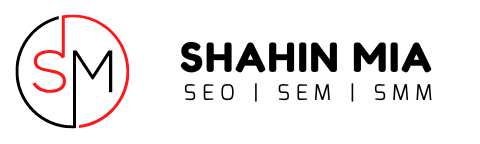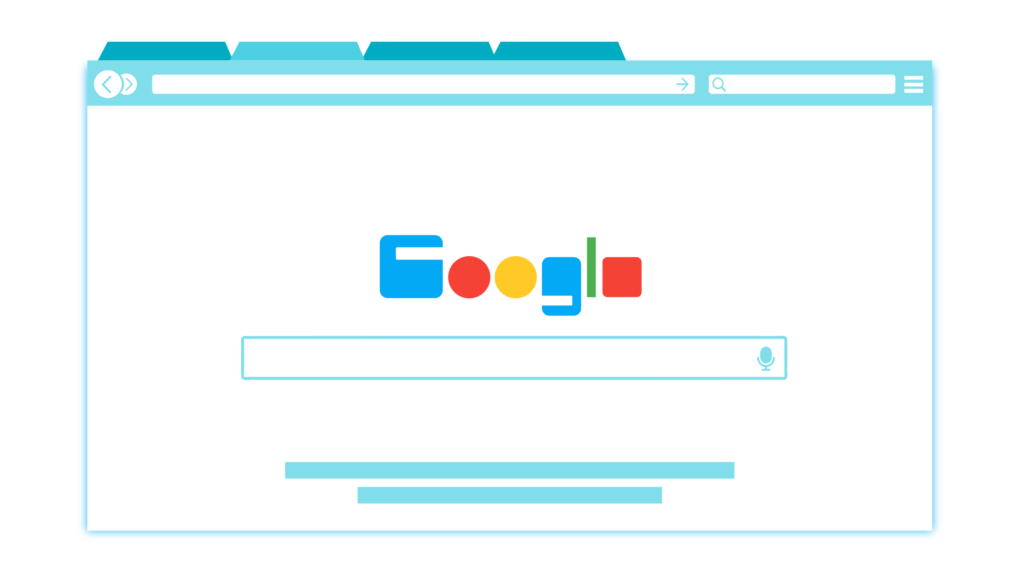If you want your WordPress website to rank higher on search engines, optimizing your webpages is essential. SEO (Search Engine Optimization) helps improve visibility, attract more visitors, and enhance user experience. Here’s how to optimize a webpage for better rankings:
1. Optimize Your Keywords
Use relevant keywords naturally in the title, headings, URL, meta description, and content. Focus on primary and long-tail keywords that match user intent. Avoid keyword stuffing—keep it natural and valuable.
2. Write High-Quality Content
Search engines favor content that is original, valuable, and engaging. Write in-depth articles that answer user queries and keep visitors on your page longer. Use bullet points, short paragraphs, and proper formatting for better readability.
3. Optimize On-Page SEO Elements
- Title Tag: Keep it under 60 characters with your main keyword.
- Meta Description: Write a compelling, keyword-rich summary (150–160 characters).
- Headings (H1, H2, H3, etc.): Structure your content properly for better SEO and readability.
- URL Structure: Keep URLs short, descriptive, and keyword-friendly (e.g.,
yourwebsite.com/seo-tips).
4. Optimize Images for SEO
Use compressed images to speed up loading times. Add descriptive alt text with keywords to help search engines understand your images and improve accessibility. Plugins like Smush or ShortPixel can help with image optimization.
5. Improve Internal & External Linking
- Internal Links: Link to other relevant posts/pages on your site to improve navigation and boost SEO.
- External Links: Link to authoritative sources to improve credibility and user experience.
6. Ensure Mobile-Friendliness
Google prioritizes mobile-first indexing, so your WordPress site must be responsive. Use a mobile-friendly theme, test your site with Google’s Mobile-Friendly Test, and optimize your page layout for smaller screens.
7. Increase Page Speed
A slow website affects rankings and user experience. Improve speed by:
1. Using a caching plugin (e.g., WP Rocket, W3 Total Cache)
2. Compressing images and enabling lazy loading
3. Minimizing CSS, JavaScript, and unnecessary plugins
4. Using a CDN (Content Delivery Network) like Cloudflare
8. Use Schema Markup
Adding structured data (Schema Markup) helps search engines display rich results like FAQs, star ratings, and breadcrumbs. Use Rank Math or Yoast SEO to add schema easily.
9. Secure Your Website (HTTPS)
Google favors secure websites. Ensure your WordPress site has an SSL certificate (HTTPS) for better security and rankings. Most hosting providers offer free SSL certificates.
10. Improve User Experience (UX)
A well-designed, easy-to-navigate website reduces bounce rates and improves engagement. Keep your site clean, fast, and user-friendly with a clear call-to-action (CTA).
By following these steps, your WordPress pages will be well-optimized for search engines, helping you attract more organic traffic and higher rankings! 🚀